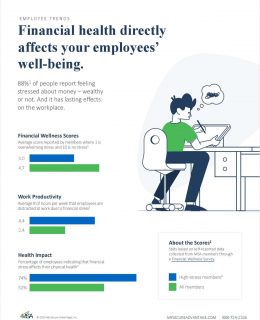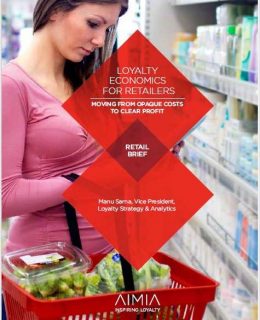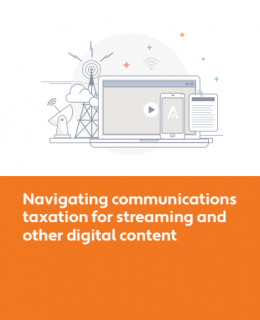80+ Useful Gmail Keyboard Shortcuts (Free Cheat Sheet)
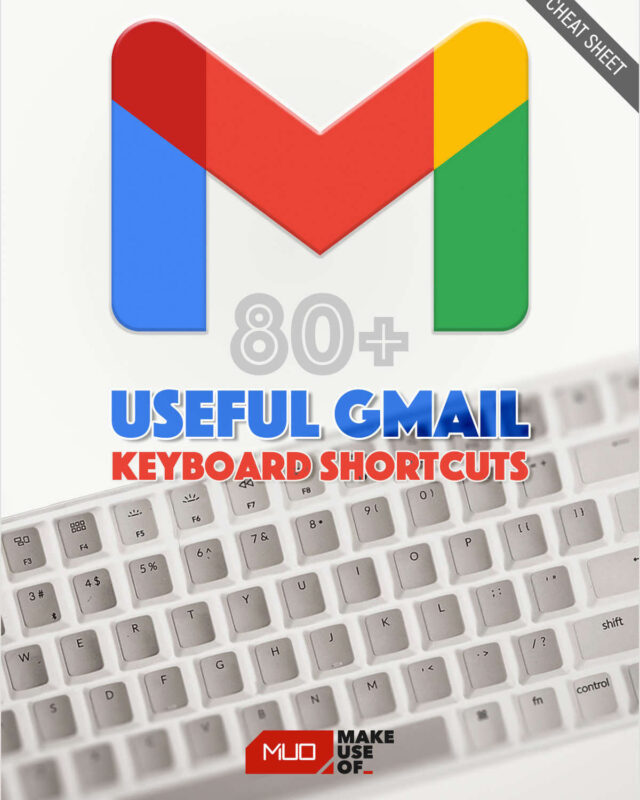
The easiest way to boost your Gmail productivity is to start using keyboard shortcuts. We’ve rounded them all up in this free cheat sheet.
If you want to truly master Gmail and boost your email productivity, you need to memorize all of its keyboard shortcuts. These help you navigate, compose, and format with ease. You can get more done when you spend less time moving and clicking your mouse.
To help you out, we've rounded up every Gmail keyboard shortcut. Keep this list by your side and soon the shortcuts will become second nature.
Before you begin, some keyboard shortcuts won't work if you haven't enabled a specific Gmail setting. Follow these steps to enable all keyboard shortcuts:
1. Go to Gmail and click Settings (cog icon) in the top-right.
2. Click See all settings.
3. Scroll down to the Keyboard shortcuts section and select Keyboard shortcuts on.
4. Finally, at the bottom of the page, click Save Changes.