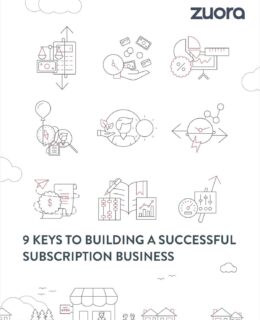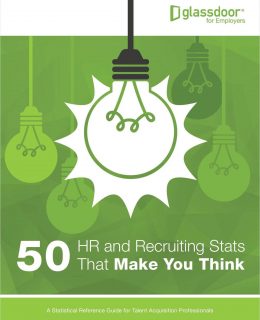Every Twitch Chat Command You Need to Know
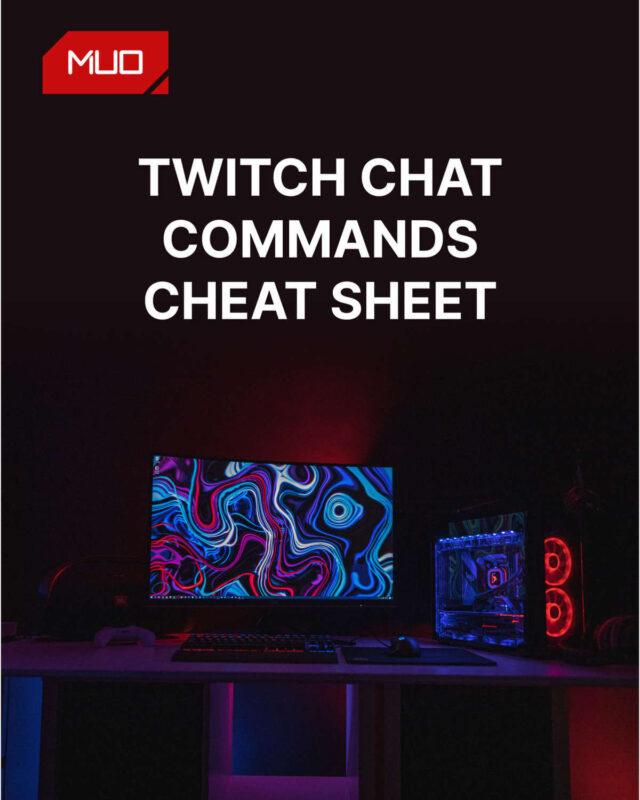
Whether you’re watching a streamer or running your own channel, these are all the commands you can use in Twitch chat.
While there's nothing wrong with passively soaking up entertainment, there is something special about the interactivity that live-streaming platform Twitch offers. It means that viewers can engage with the streamer and vice versa, building a sense of community that isn't possible on services like YouTube or Netflix.
If you spend a bit of time on different Twitch channels, you'll notice that users type things into the chat to trigger actions and provide information. These are called chat commands.
There are commands which everyone can use, like changing your username color or voting in a poll, and there are commands specific to moderators and broadcasters, like banning a user or rolling a commercial.
Whether you're a viewer or a streamer, we've rounded up a list of all the Twitch commands you need to know. Best of all, these work across all platforms—simply type them into the chat and hit send.