Securing Microsoft Exchange 2010 with Symantec™ SSL Certificates: Best Practices for Securing Your Email Server with SSL Certificates and Subject Alternative Names
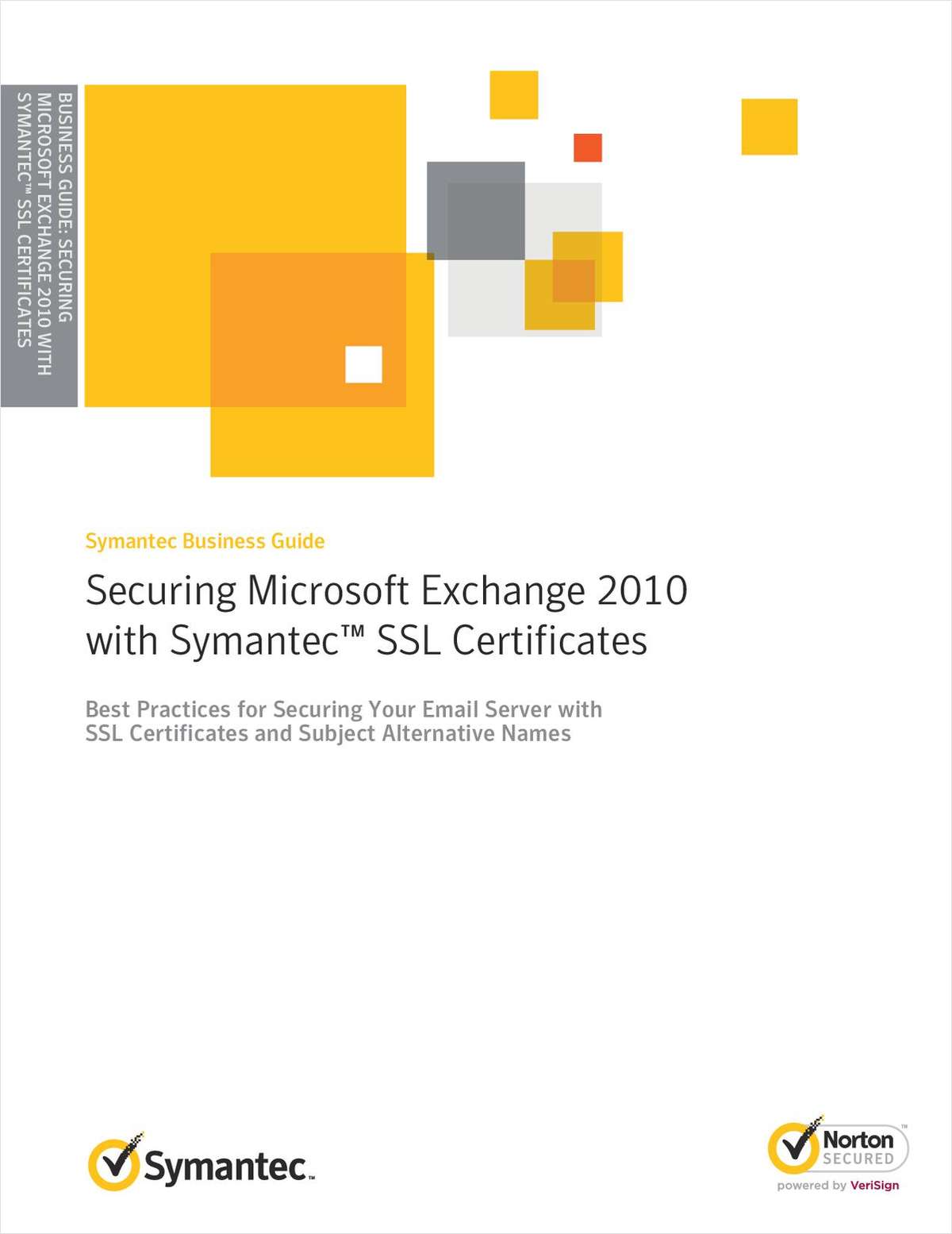
Symantec uses an end-to-end multi-layered approach to protect Exchange and the data it holds. This enables you to: Keep bad things out – Keep good things in – Be ready to handle the unexpected.
There are many reasons why now is the right time to make the move to Microsoft Exchange Server 2010, including a host of administration and security improvements. However, as with Exchange Server 2007, Exchange Server 2010 requires SSL certificates to ensure the security of all connections to the email server. This guide from Symantec™ will help you take the guesswork out of implementing SSL for Exchange 2010, making it easier than ever to get the SSL certificate you need for a successful and secure Exchange implementation, and to take advantage of powerful capabilities such as Subject Alternative Names (SANs).
Sponsored by: Symantec Website Security Solutions





