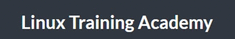The installation and configuration of Passbolt CE on AlmaLinux 9
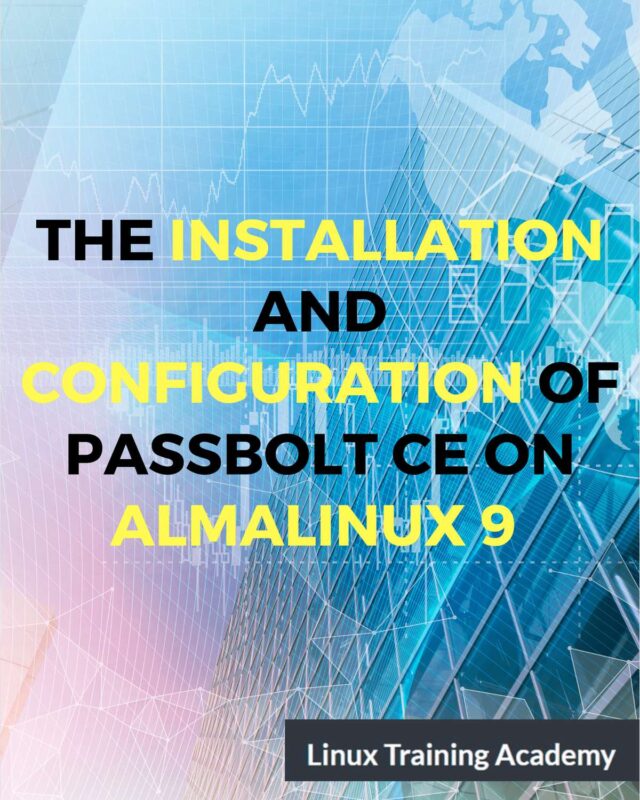
In this tutorial, you will learn how to install and configure the Passbolt passwordmanager on AlmaLinux 9.
Passbolt is an open source password manager designed for team collaboration. You can use Passbolt to securely generate, store, manage and monitor your team credentials.
By the end of this tutorial, you will have a free, secure, self-hosted password manager that you can use for yourself or with your team.
The recommended minimum server requirements are: 2 GB of RAM and 2 CPU cores. However, you can install and use Passbolt using as little as 1 GB of RAM and 1 CPU core.
If you would like Passbolt to send email notifications, then you will need an SMTP server. Also, you'll need to use NTP to avoid issues with GnuPG authentication.