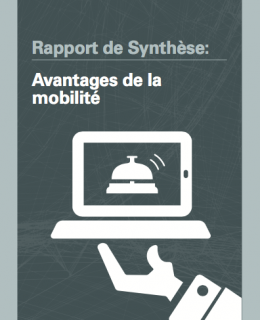A Complete Guide to Default Mac Apps and What They Do
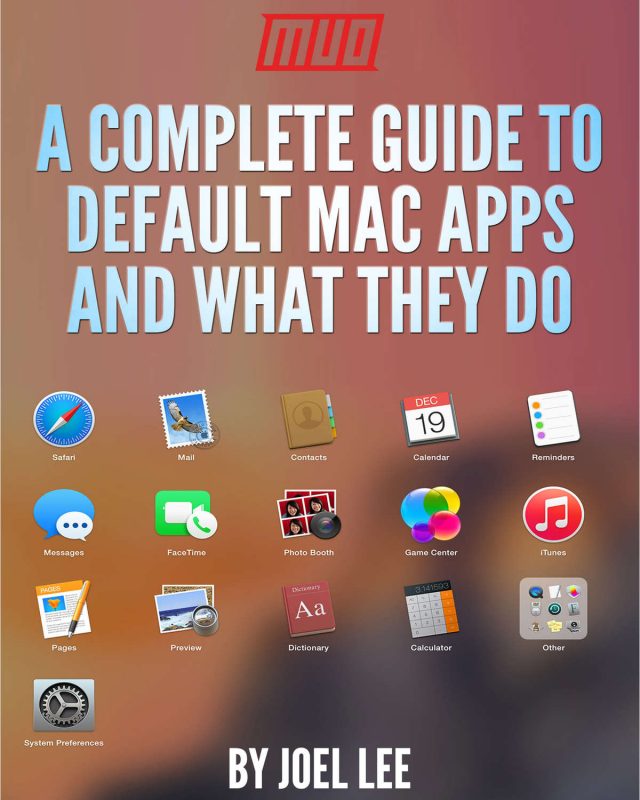
By downloading this free guide, you agree to receive regular updates on the latest cool apps, product reviews, and giveaways from MakeUseOf.
Like most operating systems, your Mac comes loaded with a handful of default apps that cover all kinds of use cases: office work, web browsing, email, tasks and todos, maps and navigation, photo management, music and podcasts, and more.
While Apple has done an overall great job in naming these apps, you may still be confused by what they do or whether you actually need some of them — and this is true whether you’re a recent convert to Mac or a long-time satisfied Mac veteran.
In this post, we’ll go through ALL of the default applications that come installed with Apple’s desktop operating system, explain what they do, and whether you should care about them or not.